A few days ago, the Figma plugin with the magical name "Magician" went into public beta. It comes from "Diagram" who also developed the famous "Automator" plugin. I already did a short test of Magician in my last video, but I want to do it a bit more detailed here.
What does the plugin do?
Magician promises to generate icons, copy and images with the help of artificial intelligence. A fourth tile that promises another function is already there, but still hides its content. Let's take a closer look at the individual functions...
Magic Icon
In principle it is quite simple, just enter the keyword for the icon you are looking for and Magician will generate it for you, but does it work in practice?
First, let's take very simple icons that already exist everywhere.
For example, if I type in the word "hamburger menu", I expect to see the familiar three horizontal bars. Magician, however, takes this a bit too literally and conjures up stylized hamburgers for me, mostly also inside a box. Even the keywords "mobile" or "navigation menu" did not produce the expected results.
If I enter a simple word like "Settings", I expect A Gear or maybe Tool. Magician also produces similar icons, but makes them very small and complex. Simple icons, seem to be a challenge at first.
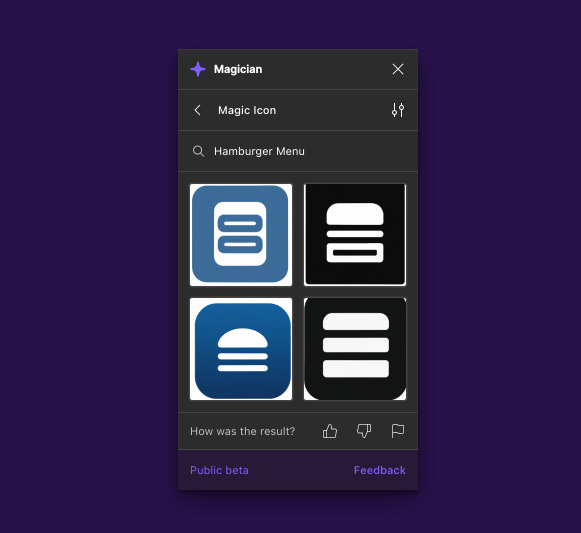
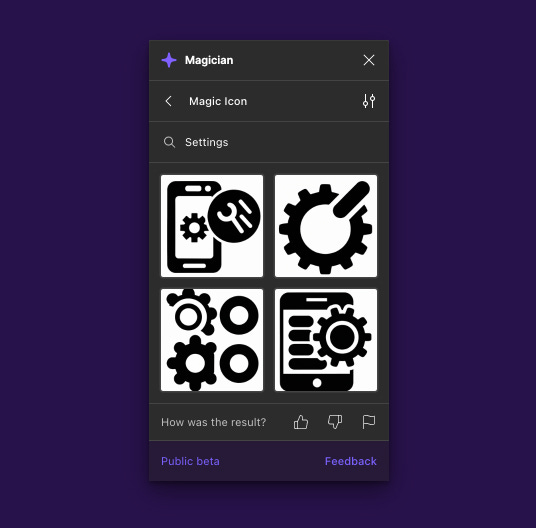
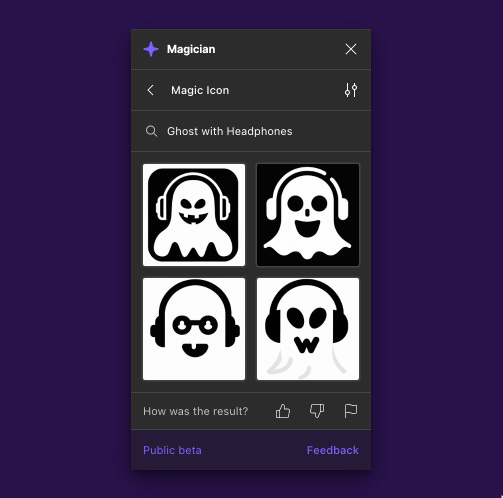
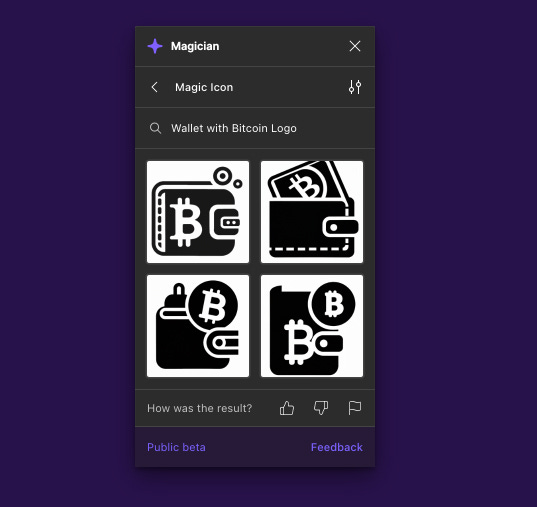
But maybe this is nonsensical, since these icons already exist in millions. I test crazier things and find that Magician creates wonderful icons for "Ghost with Headphones" or "Wallet with Bitcoin Logo". The quality varies here as well, but I'm much happier than with the standard logos.
Clicking an icon now places it in the Figma document and it's an absolutely clean vector icon, with no overly complex paths.
But what is basically a problem is that you can't define the style of the icons, neither can you distinguish between outline and filled, nor can you specify that it should only be black and white icons, because Magician wants to push weird blue icons at me from time to time.
Apparently Diagram has thought about this and has already prepared a "Settings" function, which is still without function in the public beta. It will be interesting to see what else is to come.
Overall, Magic Icon is great, but still has a lot of potential for expansion.
Magic Copy
With Magic copy you can generate texts similar to ChatGPT, which can be used directly in Figma.
Let's start with a "Headline for a non-custodial Bitcoin Wallet".
I get three suggestions and find all of them absolutely reasonable and good.
If I click on one of the suggestions, the headline is placed in the Figma document. However, if I select an existing text beforehand, it is simply replaced. Thats cool!
Also longer texts are no problem, but they are not formatted, but simply created as a text block. Even if you ask for a "How to with 5 Steps" and would rather expect bullet points.
When I click on "Edit" I get several suggestions:
Get alternatives
Translate
Fix Grammar
Summarize
Explain like I’m 5
All functions lead to clean results, even if the translations sometimes sound a bit unwieldy. However, I could only test German and English.
A settings function is also planned for Magic Copy, but not yet available.
Magic Image
I have some experience with images generated by an AI, so I just take prompts from Midjourney and compare the results.
The first prompt is:
A wizard sitting using a computer::3 Vibrant colors, Atmosphere, Spectacular details, Dramatic lighting, Epic composition, Wide angle, by Miyazaki, Nausicaa Ghibli, Breath of The Wild, --ar 3:2
I get an error message directly. So I take out the weightning and aspect ratio values and it works.
The image looks interesting, but makes me suspect that Dall-E is being used as the image generator here rather than Midjourney. If you compare this image with the cover image of this article that I created with Midjourney, the difference becomes clear.
However, the tool copes very well with the generation of photos, as you can see in the examples in the picture. The higher the degree of abstraction, the more difficult the tool finds it. In simple cases, the one or other stock photo can certainly be replaced. Here, too, I am very curious about the next stages of development.
Conclusion
Is Magician already magical enough to be a Figma designer's everyday helper?
To be honest, I'm less enthusiastic about the icon tool, since it doesn't seem possible to achieve consistent results yet, and more abstract icons are still very difficult. However, it would be conceivable to use the tool to have a starting point for logo designs. Here I am very curious to see how the feature develops.
Magic Copy is great and will be generated directly into my everyday life, because I can save the detour to ChatGPT, moreover, the edit functions can additionally help to make texts shorter or to correct them.
Magic Image is as good as most image generators except Midjourney are. Not bad, but not super impressive either.
For a public beta I think it's pretty cool, but I'm a bit ambivalent if you should charge $9.00 a month for the tool after the free 7 day trial.
I am still very optimistic that Magician will become a very important and widely used Figma plugin.








